TIPS AND INSTRUCTIONS FOR USING THIS TOOL
Drag and drop units.
- Give your diagram a name.
- Find the process unit that you want from the sidebar.
- Drag it onto the diagram grid...
- Drop the unit anywhere in the diagram grid and let go!
Arrange the units, connectors, and streams.
Use the UNIT TOOLBOX:
- ROTATE
- FLIP HORIZONTAL
- FLIP VERTICAL
- DELETE the unit
- GET INFO
- CLOSE the toolbox
- RESIZE a connector (Connectors are the only units that can be resized.)
- REPOSITION units by dragging
- MOVE units using the keyboard arrow keys.
Define labels, variables, properties and units of measure.
- Label units and enter variables if needed.
- Number a stream and enter its properties and associated units of measure.
- Stream variables and properties will map to a table that you can generate when you are ready.
Generate a table of data from your diagram.
- When you are satisfied with your diagram or need to end your work session — generate a table.
- The generated table will appear below the diagram. (You may need to scroll down, depending on the size of your diagram.)
- Note that when you select a stream unit within the diagram, the corresponding data is highlighted in the generated table!
End or resume a diagram session.
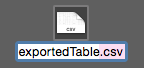 To end or resume a diagram session before, or when, your diagram is complete, you will need to export your diagram's data and import it when you are ready to resume. Repeat the following steps as often as needed:
To end or resume a diagram session before, or when, your diagram is complete, you will need to export your diagram's data and import it when you are ready to resume. Repeat the following steps as often as needed:
- Generate a table from your diagram.
- EXPORT that table as Excel .csv locally to your computer. If the file does not have the extension .csv, simply add it to the file name.
- Edit this Excel file in data form if needed.
- IMPORT that Excel file to resume your work. Your diagram will appear in the grid.
- You can also use the browser's PRINT function to print or save your diagram as PDF for later study or submission.
WARNING: Browser refresh or reload of the web page will delete your work!